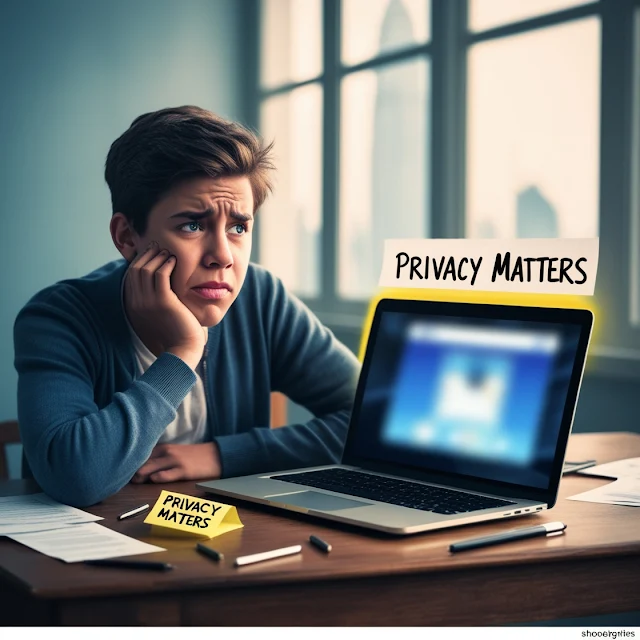Protecting Your Privacy: How to Keep Your Personal Information Safe on Social Media
"Guarding Your Digital Life: Tips for Staying Safe on Social Media"
To stay protected in social media platforms, change privacy settings so friends only sees your posts, don’t post important info about oneself online, and activate two-factor identification every time. Do not open emails from unidentified paths, confirm requests from friends, and check accounts frequently for weird activities. This can be achieved by reducing the permission granted to third-party applications and also keeping your self-aware of scams to improve your security.
It is and will always be mandatory that we ensure our information is secure on social media platforms. Here are some practical tips:
1. Adjust Privacy Settings:
- Limit Profile Visibility: Make your accounts as private as possible – only accept connections you know in person.
- Review Post Permissions: Learn how other’s people see your posts or stories for instance friends only.
- Location Sharing: To avoid tracking use location sharing option in posts or turn off location features in the application.
2. Be Selective About Sharing:
- Avoid Oversharing: When using the site do not submit your full address, phone number or any other related personal or financial details.
- Think Before You Post: In this process, think through how the information incorporated into your content may be used or misrepresented.
3. Passwords should be Strong and Two Factor Authentication:
- Unique Passwords: The ways suggested to enhance the required passwords’ strength are the following:
- Two-Factor Authentication (2FA): This security level should be increased as much as possible, especially by implementing two factor authentication, where it is available.
4. Do Not Click on Unfamiliar Links/Requests:
- Avoid Clicking Suspicious Links: They could even be from your friends, and in fact be a phishing attempt.
- Verify Friend Requests: Do not accept follow requests from strangers lest your account be ooed by bots or other unauthorized persons.
5. Monitor Your Accounts:
- Regularly Review Activity: Log in your accounts and see any unknown login activities and posts that are not from you.
- Use Alerts: It is possible to allow login alerts to inform you about the attempts of unauthorized device access.
6. Limit Third-Party App Access:
- Review Connected Apps: Delete authorization granted to apps you do not need anymore.
- Grant Minimum Access: As much as possible, only provide your applications with data that they must have.
7. Stay Informed About Scams:
- Recognize Phishing Attempts: Some of the messages you receive might try to lure you into providing them with your personal or some other data or money.
- Report Suspicious Activity: You are advised to inform the platform of your suspicions, in case of fraudulent activities.
8. Educate Yourself:
- Learn About Privacy Policies: Learn more about how platforms deal with and transmit your information.
- Stay Updated: Read emerging issues specifically from the sphere of privacy leakage or new policies introduced in Social Networking sites.
1. How and why is it necessary to keep my privacy on social media?
To be secure online it is essential to safeguard your identity from people who can harm you and your accounts, from identity theft, harassment, phishing, or authority fraud from other parties.2. What privacy settings should I be?
Change your privacy settings, do not public your posts and information, turn off location tag, and check permission level for each likes, post or stories.
3. Should I get all those friendship requests or should I follow everyone who follows me?
No, always deal with people you know and those close to you. A fake account is commonly used to engage in a form of fraud known as phishing or is used to distribute malware.
Conclusion : In the new millennia, the privacy of your accounts on social networks is an important issue. With care—like choosing good password, using two factor identification, changing the settings, and being careful what you input—you can protect yourself from identity theft. Maintaining a regular scanner on the accounts that you own and updating yourself on possible risks will also improve your security. While social media is unsafe and boring when you give your abusers full rein over your lives, it is safe and fun if you get to control when and how you engage in it.